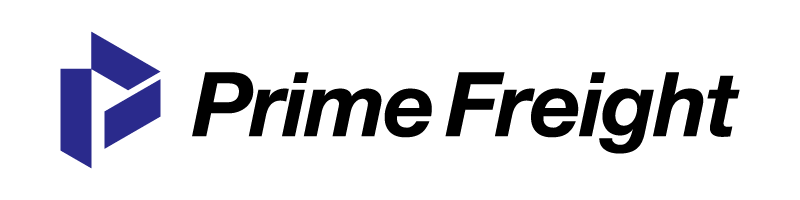Invoices
This guide will help you upload your invoices, billable to Prime Freight, for handling fees or other shipment costs. Submitting your invoices through the portal guarantees quicker, more accurate payments, and removes the need to send us the invoices via email.
- Sign into our portal at app.primefreight.com
- Click the Invoices Button from the main menu bar
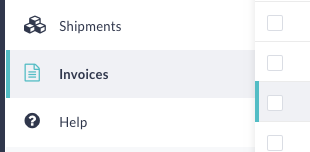
- Click “New” from the top of the screen to create a new Invoice
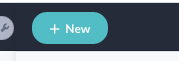
- Fill in all the fields on this form
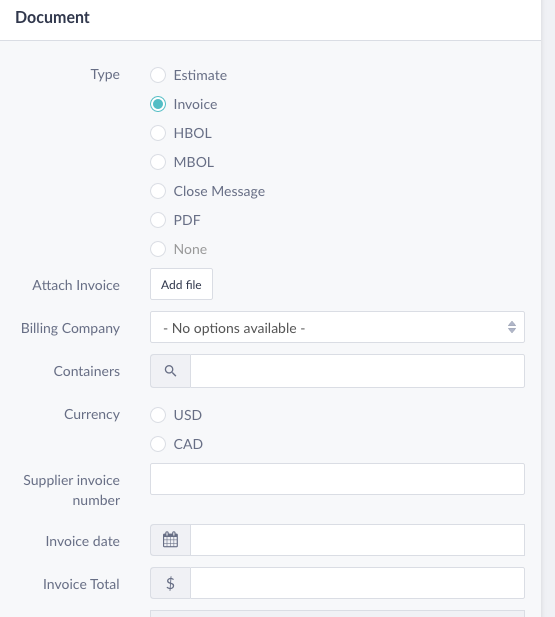
Start by clicking add file to attach the PDF of your invoice. Then select the billing company (the issuer of the invoice)/ In the containers field, search for and add the containers that this invoice pertains to. Enter the currency, your invoice number, followed by the invoice total. - When finished, click save on the top right. Your invoice will then be processed and a payment will be issued automatically.